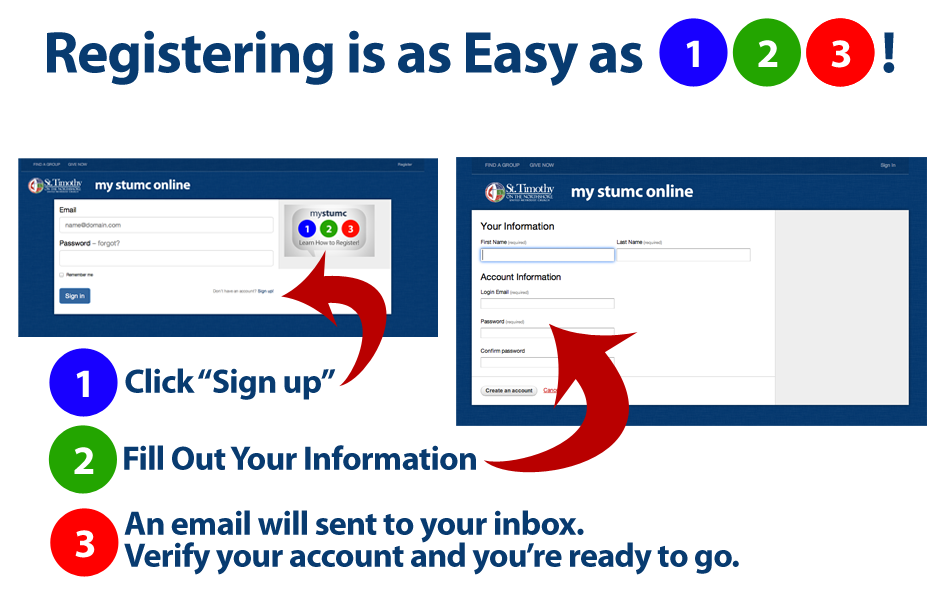
mySTUMC
To access mySTUMC, CLICK HERE. Once you are registered you can access the following options below. If you already give online, you can use the same e-mail and password.
- YOUR PROFILE—Help us keep in touch with you! View and keep your record updated with correct address, phone number and e-mail.
- PRIVACY SETTINGS—Control the information that you want or don’t want to be seen in the directory or by those in your home group (i.e. you can hide your birthdate, e-mail address, etc). At the bottom of Privacy Settings is where you opt-in to the directory.
- FIND A GROUP—Not in a group or class? You can search and find one that works for your schedule or contact Suzy McKinney at smckinney@sttimothyumc.org.
- YOUR GIVING—Access online giving and control how much, when, and how you give. You will also have access to your giving history and your yearly contribution statement.
Q: How to I get to the online directory?
A: To see the directory, login or create an account in mySTUMC. From the home page of your account select CHURCH DIRECTORY.
Q: Why do I have to give my birthdate when I register?
A: It helps us identify that it’s really you, prevents the creation of a duplicate record and helps us comply with the Children’s Online Privacy Act.
Q: I don’t have an e-mail address, can I still register for an account?
A: Not at this time. Program developers are working on changing this.
Q: I registered for an account and my wife also tried to but it told her that the e-mail address was already used. We share an e-mail address, how does she register too?
A: Unfortunately our database program requires each individual to have a unique log-in. Your e-mail address is what identifies you as a ‘unique person’ - kind of like your social security #. This is the same requirement of financial institutions or any place online that requires you to create a user account.
Q: Can I call the office and have you create an account for me?
A: Internet Privacy Rules do not allow us to register for you. Your log-in information should be private as it allows you to access your online giving records. If you don’t have access to a computer and need assistance, you can come to the office and one of our admin staff can assist and walk you through it.
Q: I have followed the instructions and I can’t log in, who do I contact?
A: Call the office (985.626.3307) or e-mail Erin at ecallaway@sttimothyumc.org.
Q: Can anyone view my information if I register?
A: ONLY people in our congregation who have the status of member or attendee in our database can view the directory. Visitors and the general public cannot access the directory.
Q: I am a member and I created an account but I can’t see my home group or the directory.
A: It’s important to create your account with the same e-mail address we have in our database. If you register and use a different e-mail address, our database will not recognize that it’s you and create a duplicate record. Please send an e-mail to Erin at ecallaway@sttimothyumc.org or 985.626.3307. She will merge the records together and then you will be able to view your groups and opt-in to the directory.
Q: I don’t do anything online and probably won’t create an account, but I want to be able to reach other people in the church, can you just print me a hard copy of the directory?
A: We purposely moved towards a web based database that will give our congregation the easiest and most efficient way to access this information and reduce paper costs. If you do not have access to or use a computer—please call the church office so we can help you!
Note: If your status in our database is not set to either member or attendee, or we do not have a complete record of information on you; you won’t be able to view or opt-in to the directory. If you need assistance please e-mail Erin at ecallaway@sttimothyumc.org or 985.626.3307.
